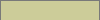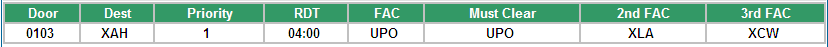Paperless Dock Contingency System
For help with the password, call the HP Service Desk at 877-411-4151.
Log on Tips
Your user name for this system is your NT user name. This is the same one you use to log on to the Con-way network and Windows each day.
The password for your SIC is stored in the SCO Business Resumption Plan binder located in your office.
• Find the page titled Business Contingency System Password in the Appendix of the binder.
• Check the Effective from Date and Effective to Date on the page to make sure the password is current.
• If the password is not current, call the HP Service Desk at 877-411-4151 to request a new password.
• Note: Do NOT user your NT password.
The BRP password for your SIC is stored in the SCO Business Resumption Plan binder stored in your office.
*Business Resumption Password
i

*SIC
*Shift
*Con-Way User Name
Log In

Password is case-sensitive.
Same user name you use to log in to Con-way network

Log In
Your NT user name you use to log on to the Con-way network and Windows.
Password from BRP binder
Use password in the BRP binder in your office. For password issues, call the HP Service Desk at 877-411-4151
For demo purposes, there's no authentication or data validation - enter anything, but please enter something
Shift
Change
Paperless Dock Contingency System
SIC

Important system tips – read first!
• Documents viewed and printed from this page are
only for the shift selected in the Shift field at the
top of the page.
• Get Documents buttons open PDFs in Adobe
Acrobat. Print these documents using Acrobat.
• If you select the Include Copy Bills checkbox
under a manifest type, all copy bills for a trailer or
dock location will be included in the PDF. Copy
bills display in the PDF after the manifest for that
trailer or location.
• Go the Reports tab to print Destination Final,
Door Plan, Unassigned Pickups, and Equipment
Inventory reports.
• Go the ZIP-SIC-Door Lookup tab to find loading
doors.
• Go the Support and Documentation tab to find
links to helpful information, training, tools, and
definitions.
2 possibilities for field hinting:
1) gray text inside field, disappears when clicked
2) small label below field
Load Manifests for Trailers at this Service Center
Load Manifests
Get Manifests & Copy Bills
loading

Strip Manifests
Get Manifests & Copy Bills
Get Manifests & Copy Bills
loading

switch to droplist
Ctrl + click to select multiples
switch to checkboxes
switch to checkboxes in droplist
switch to checkboxes
switch to multiple droplist
Strip Manifests for Trailers at this Service Center
Dock Manifests
Get Manifests & Copy Bills
loading

Dock Manifests for Trailers at this Service Center
Single Trailer Manifest
Trailer Number
Get Documents
loading

(Trailer #)
Trailers Closed to Me by SIC - Strip Manifests
SIC
SIC
SIC
SIC
SIC
Get Documents
loading

(SIC)

Single PRO - Copy Bill/Delivery Receipt
PRO
Get Copy Bill
loading
(PRO)

Individual Manifests / Copy Bills
Service Center Manifests
Get Report





Display
Look up by ZIP
- OR- Destination SIC
Definitions
Forms, Instructions, and Tools
Print copies as needed. Use a copy each time a customer calls for a pickup request.
Print copies as needed. Use a copy each time a customer calls for an issue other than a pickup request.
Blank forms for Strip, Dock, Load, and P&D Load manifests. Print copies as needed.
Driver Sign-in / Sign-out Sheet
Enter information online. Then print it and fax it to each destination service center.
Access to web-based company e-mail.
Service Center Phone List
Contact information for all service centers.
Important Terms
Business Resumption Plan (BRP) – A guide to be used by service center personnel when electrical power or connectivity to SCO is lost. The BRP should be printed and stored in a binder in your service center office. The binder should contain both the written plan (guidelines, procedures, etc) and key documents and artifacts (driver sign-in sheets, lineup entry sheet, etc.). The BRP also includes the password for getting into the Paperless Dock Contingency System, and guidelines on using the system.
Copy Bill/Delivery Receipt – A document that contains key shipment information, and can be used during an outage to move, load, and deliver freight.
Dock Manifest – A document that shows shipments on the dock at a particular location. Location is usually near a door, staged to go onto a route or lane that will be assigned to that door. This manifest tells you which door the freight is to load to, and can be used like a strip manifest
Load Manifest – A document that shows shipments that have been loaded onto a trailer. As you add each new shipments write the PRO number on this manifest.
Strip Manifest – A document that shows all shipments on a break trailer, and which door each shipment should be loaded to.
Destination Final – A report that shows all trailers due to arrive at your SIC or SIC group, between 4 hours in the past and 8 hours in the future.
Equipment Inventory – A report that shows all equipment (trailers, tractors, dollies) currently at your location.
Unassigned Pickup – A pickup that has been requested, but is not yet assigned to a city trip. The report displays the same information as the Unassigned Pickups page in SCO.
Business Resumption Plan (BRP) – A guide to be used by service center personnel when connectivity to SCO is lost. The BRP should be printed and stored in a binder in your service center office. The binder should contain both the written plan (guidelines, procedures, etc) and key documents and artifacts (driver sign-in sheets, lineup entry sheet, T-cards for dispatch, COD labels, etc.). The BRP also includes the password for getting into the Paperless Dock Contingency System, and guidelines on using the system.
Copy Bill – A document that contains key shipment information, including:
• Shipper and consignee information
• Number of pieces
• Weight
• Payment terms
• Collect amount / cod amount, if applicable
• Motor moves and loose pieces
• Driver instructions
• Hazmat indicator, if applicable
Outage copy bills can be viewed and printed on the Manifests and Copy Bills tab of the Paperless Dock Contingency System. Outage copy bills contain less detail than normal copy bills accessed on the Navigator and can, if necessary, be used as delivery receipts. Normal copy bills are for internal use only.
Dock Manifest – Document that lists freight in temporary holding locations on the dock or in a trailer used as a dock location. The dockworker can use this manifest like a strip manifest – to unload freight from that dock location for city delivery, outbound or FAC. Dock manifests for system outage situations can be viewed and printed on the Manifests and Copy Bills tab of the Paperless Dock Contingency System.
Destination Final – A report that shows all trailers scheduled to arrive at your SIC, of SIC group. For each trailer, the report includes:
• Vias, if applicable
• DSR
• Origin
• ETA
• When the trailer was closed
• Head load information, if applicable
• Whether the trailer is a breaker or proper
During outage situations, the Destination Final report can be accessed from the Report tab of the Paperless Dock Contingency System.
Equipment Inventory – A report that shows all equipment (trailers, tractors, dollies) currently at your location. The report includes:
• Equipment number
• Maintenance notes
• Equipment status
• Current door where equipment is located (for trailers, if applicable)
• Load destination (for trailers, if applicable)
• Equipment remarks
• Trailer load remarks (for trailers, if applicable)
• Time and date of last change to equipment status, location, or remarks
During outage situations, the Equipment report can be accessed from the Report tab of the Paperless Dock Contingency System.
Load Manifest – Document that lists all shipments that should be loaded on a trailer. For city trailers the load manifests instructs dockworkers not only on which shipments to load, but also the order in which they should be loaded. As each shipment is loaded, the dockworker should initial the shipment on the manifest, and note any exceptions. Load manifests for system outage situations can be viewed and printed on the Manifests and Copy Bills tab of the Paperless Dock Contingency System.
Strip Manifest – Document that lists all shipments that should be unloaded from a trailer. The Strip Manifest provides shipment details and instructions to the dockworkers, including specific loading instructions on where removed freight is to be reloaded. The dockworker uses the manifest to record the removal of each shipment by initialing it, and to note any exceptions to shipments removed. Sometimes strip manifests are referred to as breakout manifests (for example, the Outbound Breakout Manifest). Strip manifests for system outage situations can be viewed and printed on the Manifests and Copy Bills tab of the Paperless Dock Contingency System.
Trailer Statuses –
• APPT – Appointment for customer
• ARIV – Arrived (linehaul trailer)
• CARV – City arrived
• CLDK –City loading at dock
• CLDV – Closed for delivery (city trailer)
• CLOS – Closed for delivery (linehaul trailer)
• DROP – Dropped at a customer
• EMTY – Empty
• LDCU – Loading at a customer
• LDDK – Loading at the dock (linehaul trailer)
• OVHD – Overhead
• PDRT – Pickup and delivery route
• TRAP – Being used to trap freight
• UNLC – Unloading at the dock (city trailer)
• UNLD – Unloading at the dock (linehaul trailer)
Unassigned Pickup – A pickup that has been requested, but is not yet assigned to a city trip. The Unassigned Pickup Report in the Paperless Dock Contingency System can be accessed from the Report tab. The report displays the same information as the Unassigned Pickups page in SCO. For each unassigned pickup, the report includes:
• The pickup request source (internal, daily, EDI, web)
• The DSR and route, if pickup was pre-assigned
• Call number of request (or asset number of equipment for hooks and spots)
• DSR notes or comments, if any
• The pickup type (spot empty, hook loaded, hook empty)
Links
Forms
Links
Forms
Manifests & Copy Bills
Reports
ZIP-SIC-Door Lookup
Support & Documentation
Printing help
Current SIC/shift:
Current shift:
Current SIC:
Current shift:
shift at



Shift
SIC


Log out