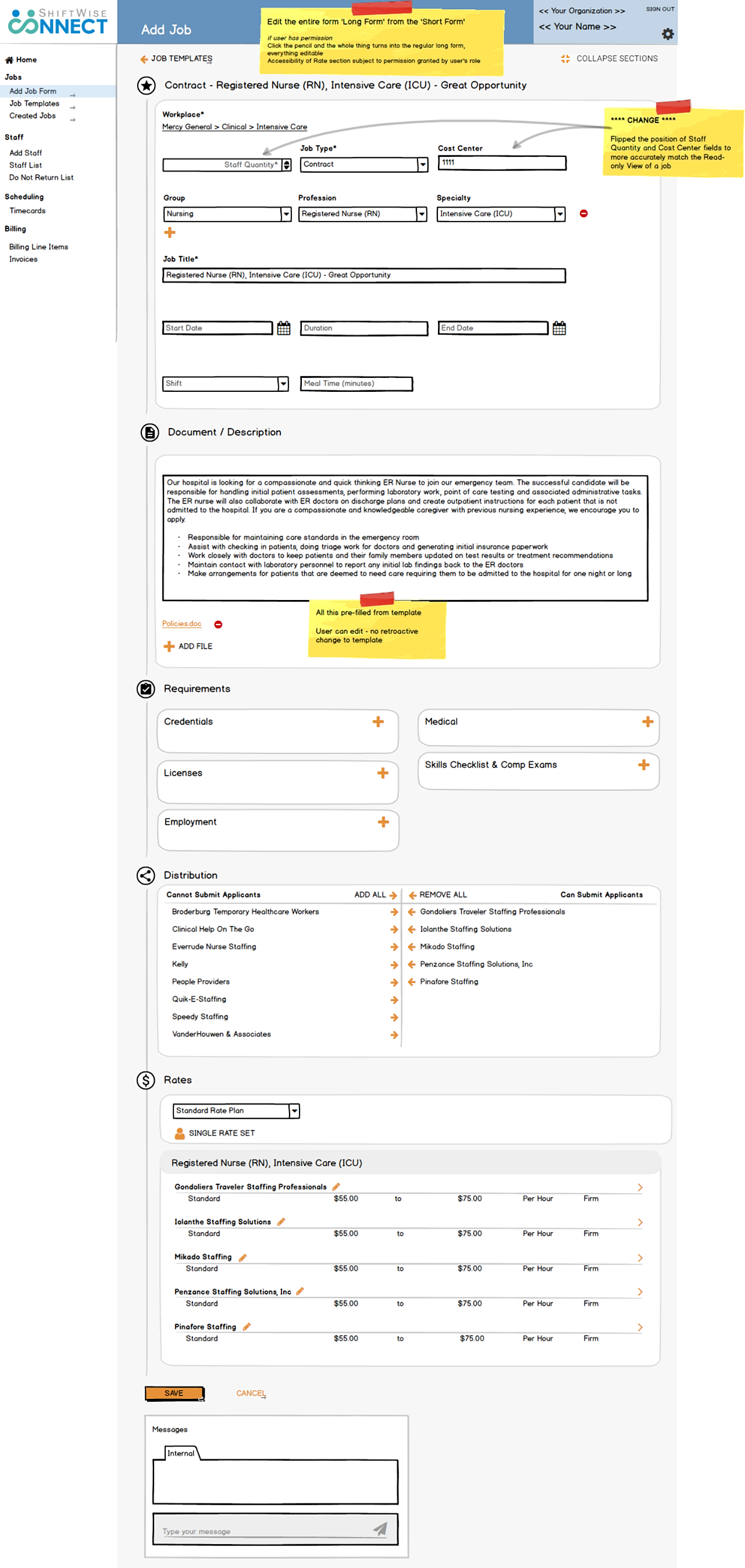Feature: Job Templates
Project: Healthcare Temp Staffing Management System
Business Problem
Most jobs posted for healthcare staffing are repetitious; usually only the start date needs to change. Users shouldn’t be expected to fill out an entire form with the same information for each new posting.
Feature planned but not completed before the project was canceled.
Solution
Job templates allow customers to save and reuse job postings. Through roles, customers could control which users had permission to edit all details when creating jobs and which users had permission to view sensitive salary information.
My Role
Design screens for creating and managing job templates, and conduct usability testing and interview customers.
- Create new job template
- Create job template based on existing job
- Edit job template
- Activate/deactivate job template
- Create job based on job template
UX Artifacts
Low fidelity prototype for usability testing
Low fidelity click-through prototype
Note: In presentation mode, only one Balsamiq page is visible at a time, unlike this pdf, which one can scroll through.
Usability testing showed where users were likely to click, depending on whether they were creating a new job template, editing an existing job template, or creating a new job based on a template. Users preferred to make a copy of a job before saving it as a template, even when button labeled ‘Save as Template’ was available on the job form.
Interviewing revealed preferred terminology (e.g., copy versus clone), and what job template details should be made visible available to users with different levels of permission.
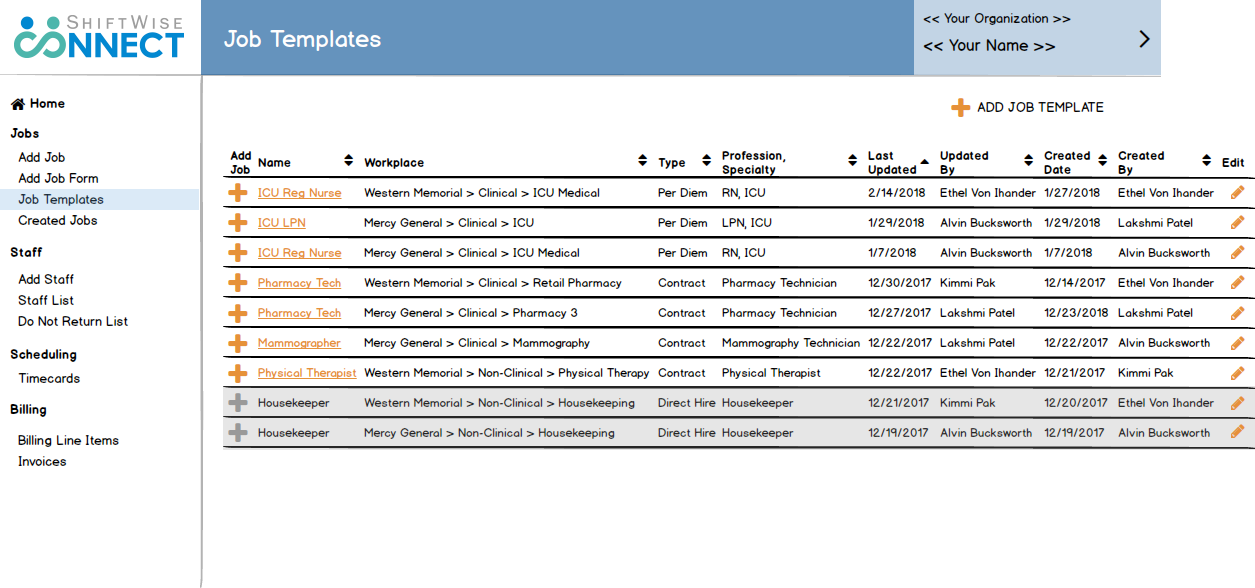
Wireframes for developers
All users would see this view of a job created from a template.
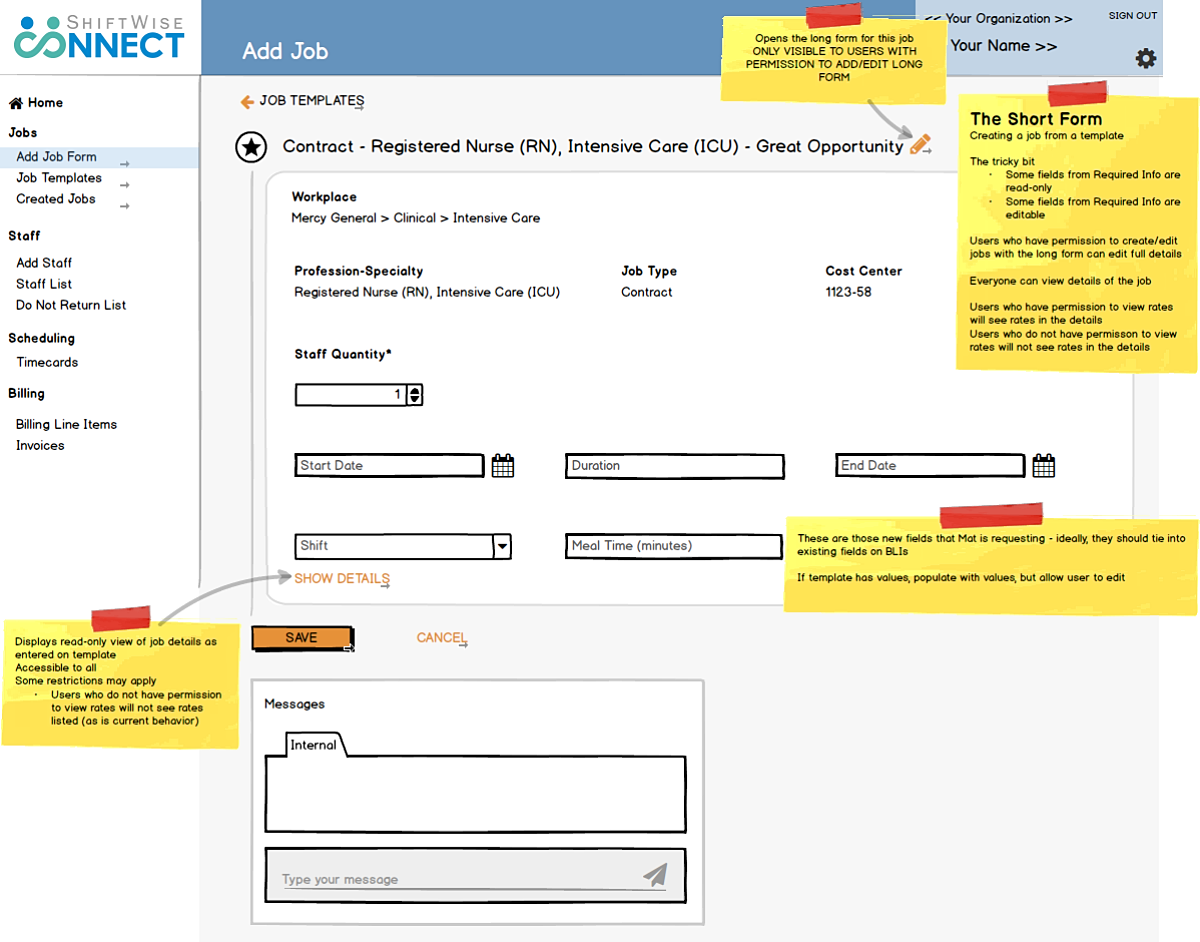
Details are available if desired.
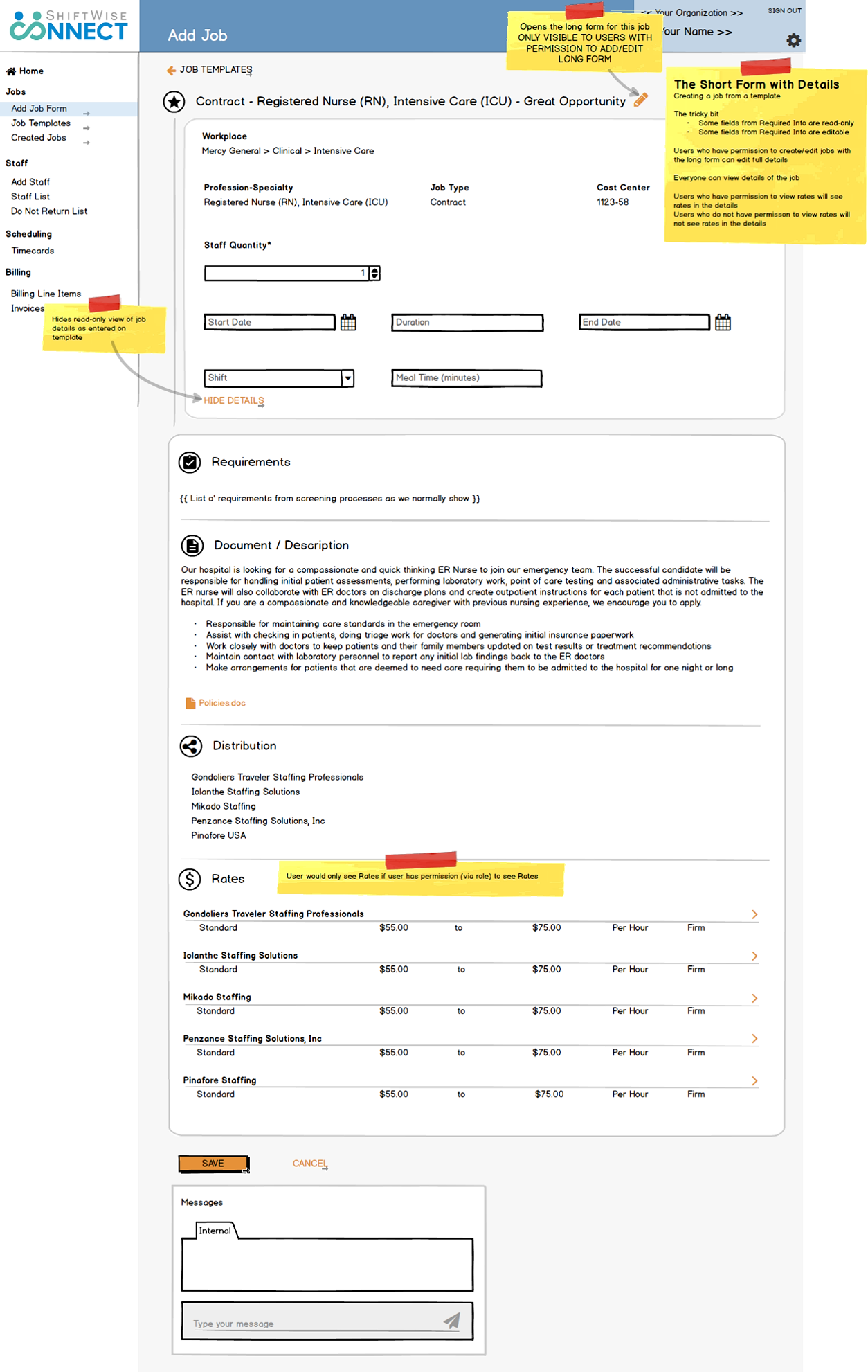
Only users with permission can edit the full details of a job posting.